Why we built with Gnosis Safe


The first step to managing your company's crypto is by having a wallet. The absolute gold standard for crypto wallets is Gnosis Safe Multisig. Here's why it is the best.
With DAOs growing and revolutionizing corporate governance, Stripe enabling web3 crypto businesses on their platform, and all the experiments taking place on the Metaverse, crypto is being mainstreamed. More and more businesses are putting their treasury in crypto and a growing cohort of web3 businesses are being created. This is exciting for us at Multis because we believe that decentralization through web3 and crypto currencies can unleash a wave of global entrepreneurship. We're also aware that web3 businesses and organizations have particular needs when it comes to managing their crypto. Multisignature wallets are the gold standard for safe and innovative storage - especially for businesses or teams. If we were to recommend a multisig, it would be a Gnosis Safe.
Gnosis - What is it?
Gnosis Safe is part of the Gnosis ecosystem. Gnosis builds new market mechanisms for decentralized finance. Their three interoperable brands allow you to securely create, trade, and hold digital assets on the Ethereum blockchain.
Gnosis Safe - the successor of Gnosis Multisig
The Gnosis Safe Multisig is a multisignature wallet that is the official successor of Gnosis Multisig. This upgrade comes with various security and user experience improvements. As the name implies, a multisignature requires a minimum number of people to approve a transaction before it can occur.
Most people with crypto use a single key wallet, be it a hardware or a software wallet.
While these wallets can be useful for someone holding crypto for personal use, they're less than ideal for a business or an organization. A wallet with only a seed phrase to access it makes it extremely possible for an employee to go rogue and siphon funds. This happens more often than you may think. Not just that, even if your business is made up of one person, it is still not the wisest way to secure your digital assets (we think a Shared Custody Multisig is a good way to go).
With a multisig, a company with 5 managers can set up their wallet to require approval for all 5 of the managers or 3 of the 5 managers for major transactions. This ensures that no funds are misused by a person.
In addition, Gnosis Safe Multisig gives users full custody over their funds, meaning users are in control 100% of the time and have access to funds 24/7.
As of February, 2022, there are over 1.7M Ether and more than $90B equivalent in digital assets secured by Gnosis. The smart contracts of Gnosis Safe are not just audited, but formally verified, and the company runs a bounty program where researchers can earn up to $100,000 for every bug they report.
Some features of Gnosis Multisig Safe include:
Multi Signature - Fully customize how you manage your organization's crypto assets, with the option to require a predefined number of signatures to confirm transactions. Require multiple team members to confirm every transaction in order to execute it, which helps prevent unauthorized access to company crypto.
Assets- Gnosis Safe Multisig supports ETH, ERC20 (Tokens) and ERC721 (Collectibles). You can also see the fiat values of your assets.
Use any wallet - Use any wallet to sign transactions. No matter if it’s a mobile wallet, browser extension, or hardware wallet
Safe Apps- Bringing multisig security to DeFi, you can now put your funds to work directly from the Gnosis Safe Multisig interface. Use digital assets to invest, earn, borrow, invoice, do payroll and more.
We also like that Gnosis Safe does not try to be more than what its name says. You won’t find banking features or 3rd party integrations here, minimizing the surface of an attack. If you are looking for a place for your treasury, look no further than Gnosis.
You can find a full overview and comparison of Gnosis Multisig Safe here:
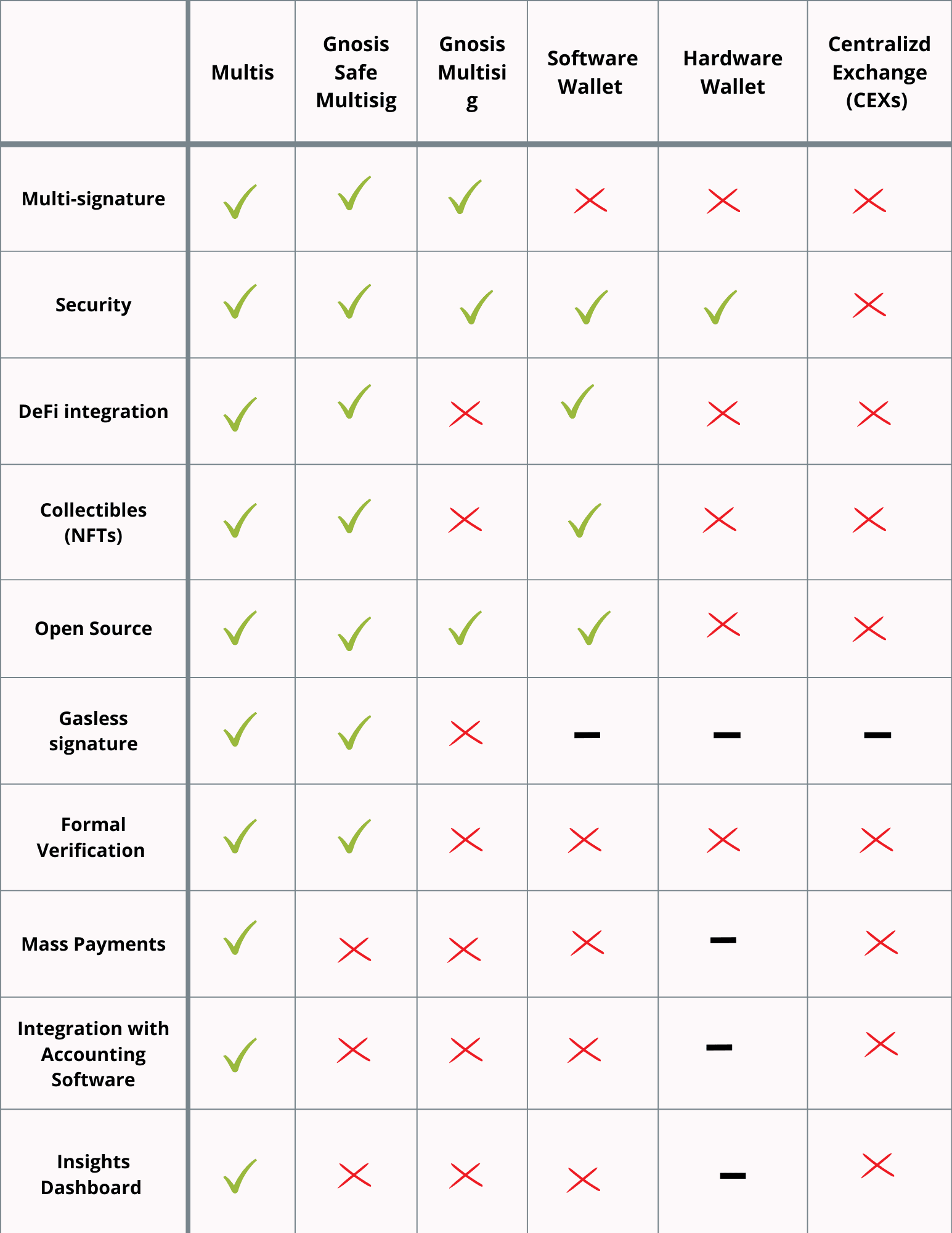
As proof of confidence in the Gnosis Safe, Gnosis has moved an additional 10,000 ETH to the Gnosis Safe contracts and will move an additional 10,000 ETH every month until all of their company’s crypto funds are stored there.
Multis- Building on Gnosis Safe
We chose to build our app on the Gnosis Safe smart contracts because we believe it's the gold standard in multisignature wallets: It is open source and it supports DeFi integration through leveraging a whole ecosystem of Gnosis Apps. It is a solid offering and meets all the levels of security we expect from a well built product.
We've been building with Gnosis since 2019. Even though it's excellent for storage, the interface is very techy and can be intimidating for newbies. That's why, we extended Gnosis Safe's features to build a user-centered interface that extracts transaction data from your Gnosis Safe and aggregates it cross chain to allow financial professionals to have one single source of truth throughout our insights dashboards and transaction categorization features.
We see Gnosis Safe as a key treasury solution to a larger problem of getting clarity and control over crypto finances. At Multis, we've added other features like the ability to link wallets crosschain, get valuable insights on flow of funds, have a shared contact book, pay up to 65 different addresses in a single transaction and soon, USD exchange accounts. Multis is non-custodial, we do not have access to your funds.
Linking a Gnosis Safe on Multis
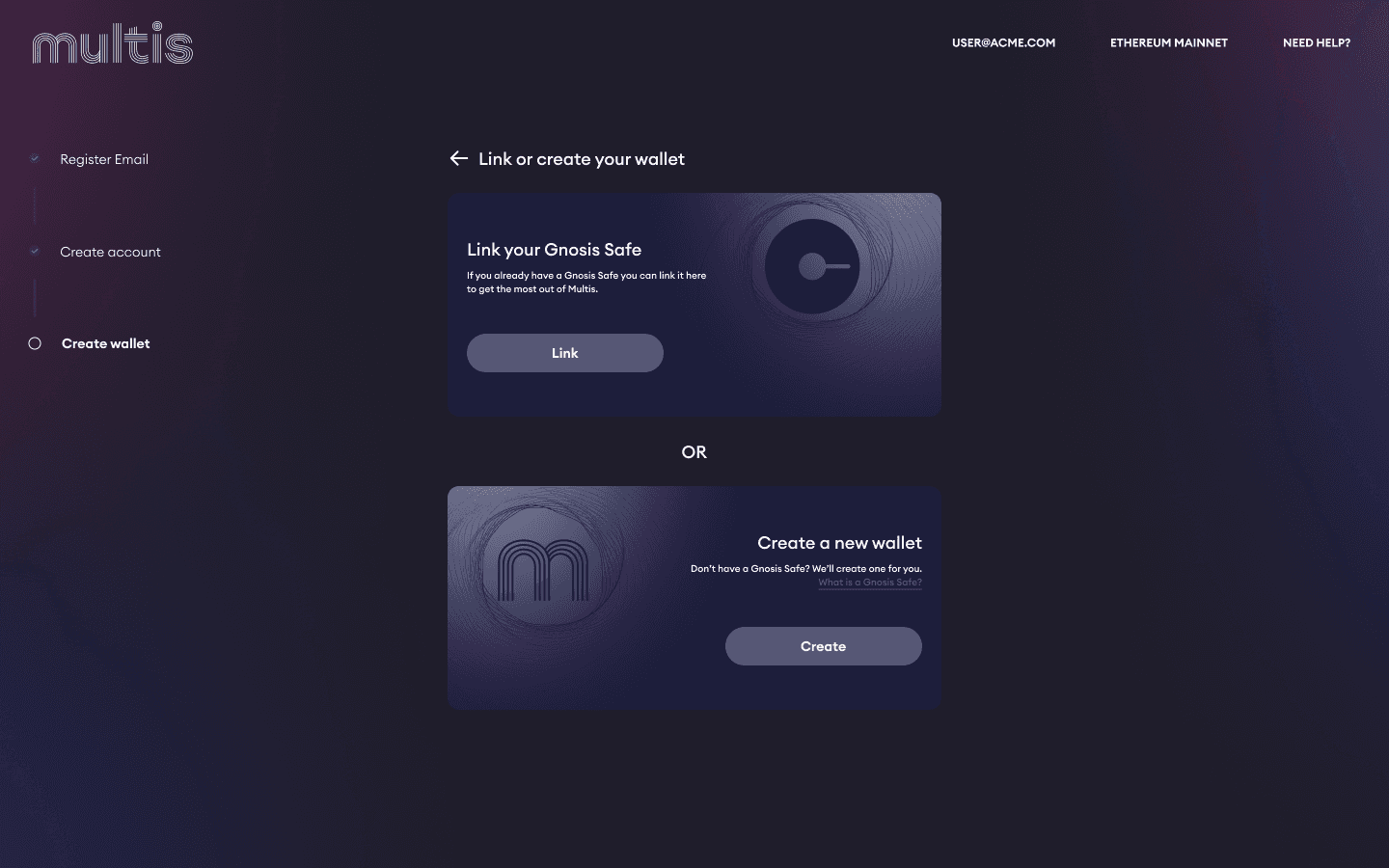
We make it easy for our users to link an existing Gnosis Safe to their Multis account. Here's what you need to do:
Step 1 - Connect the MetaMask that's associated with your Gnosis Safe(s).
If your Gnosis Safe keys are stored on Ledger or Trezor, you can import your keys to MetaMask and use your existing Gnosis Safe(s) to create a wallet on Multis. Here's a tutorial on importing your Trezor and Ledger keys.
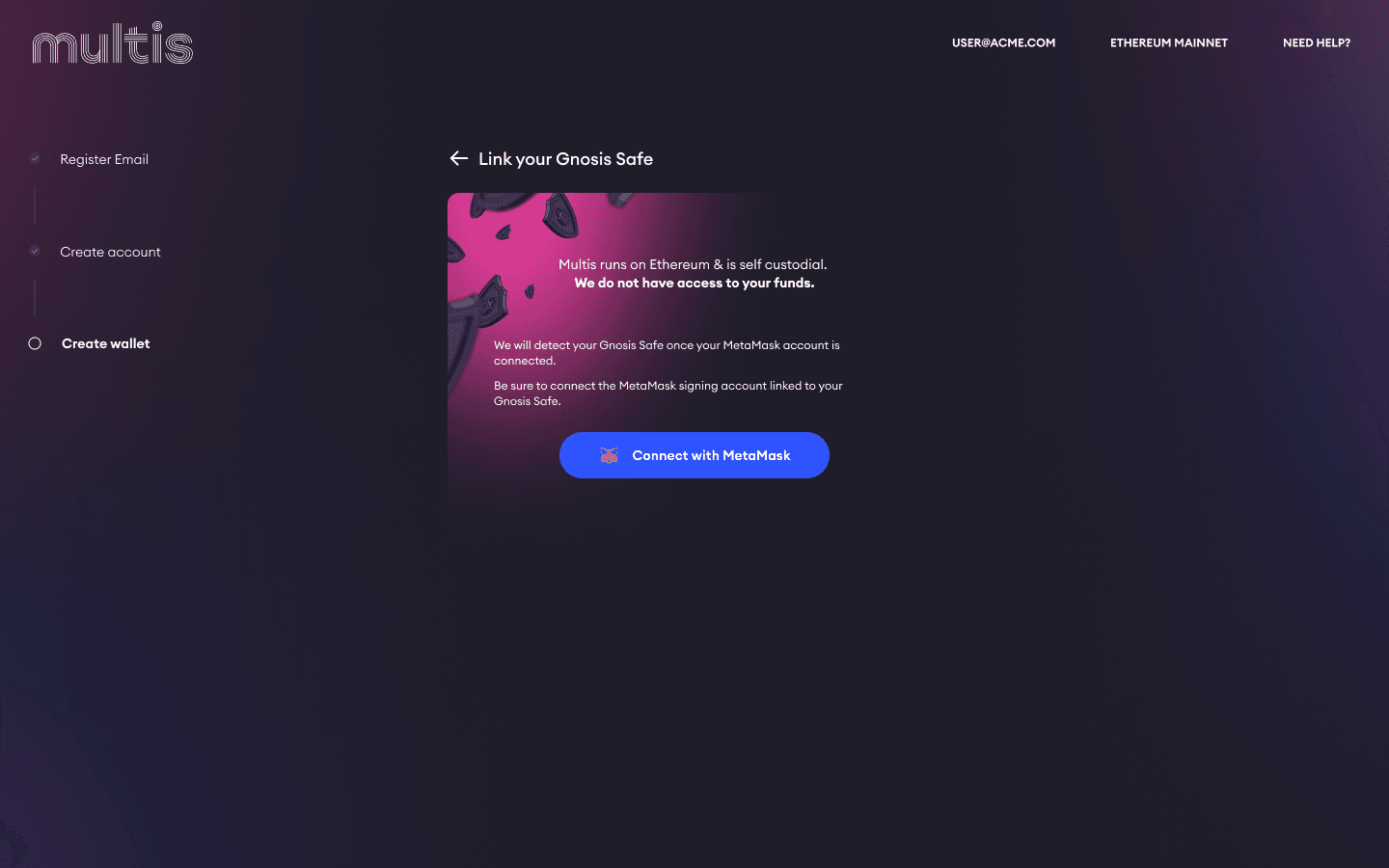
Step 2 - Multis will automatically detect your Gnosis Safe through MetaMask. Select the address of the safe you want to link from the drop-down menu.
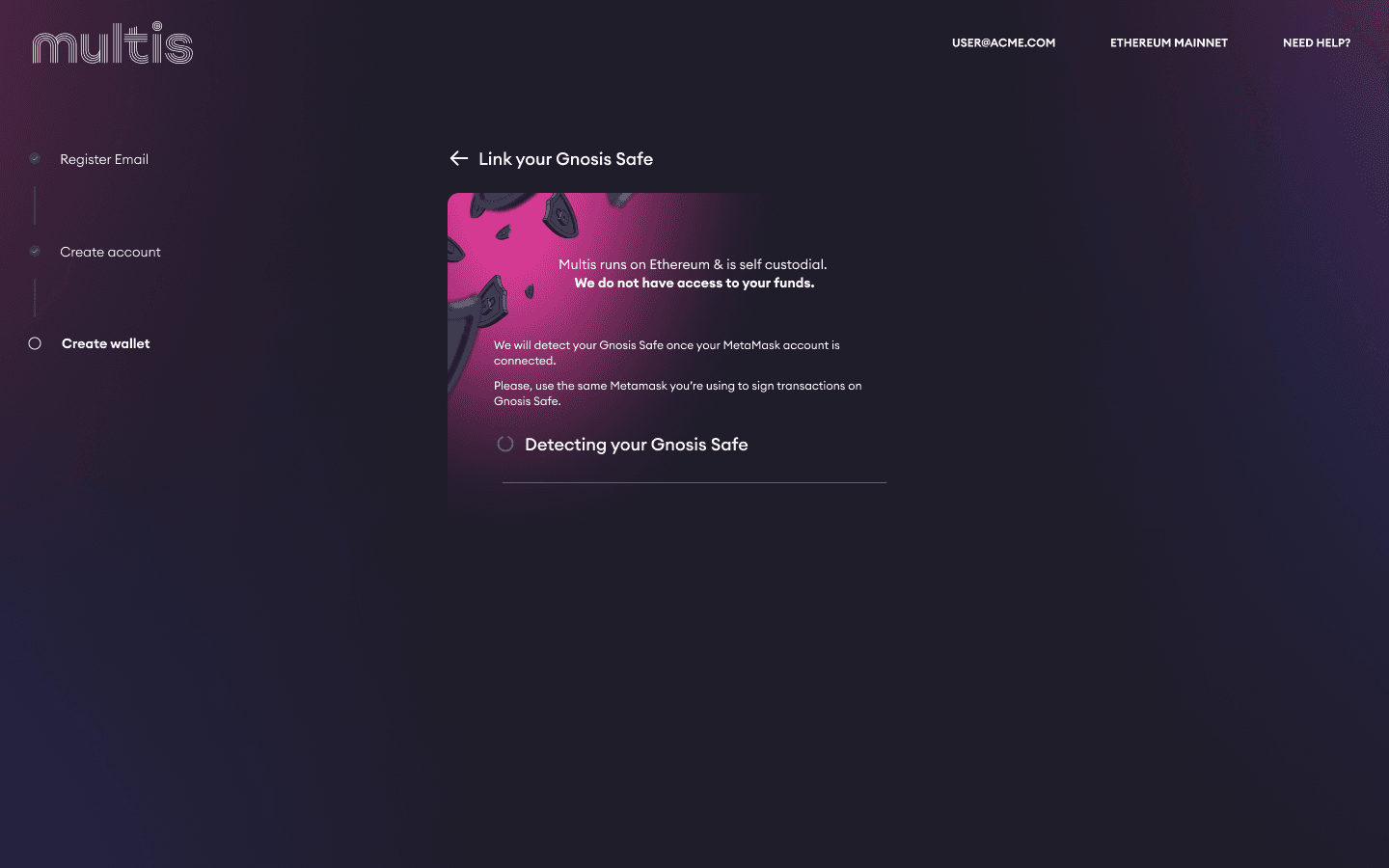
Step 3 - Once your wallet is linked, you can click on "Launch Multis" to go to the dashboard.
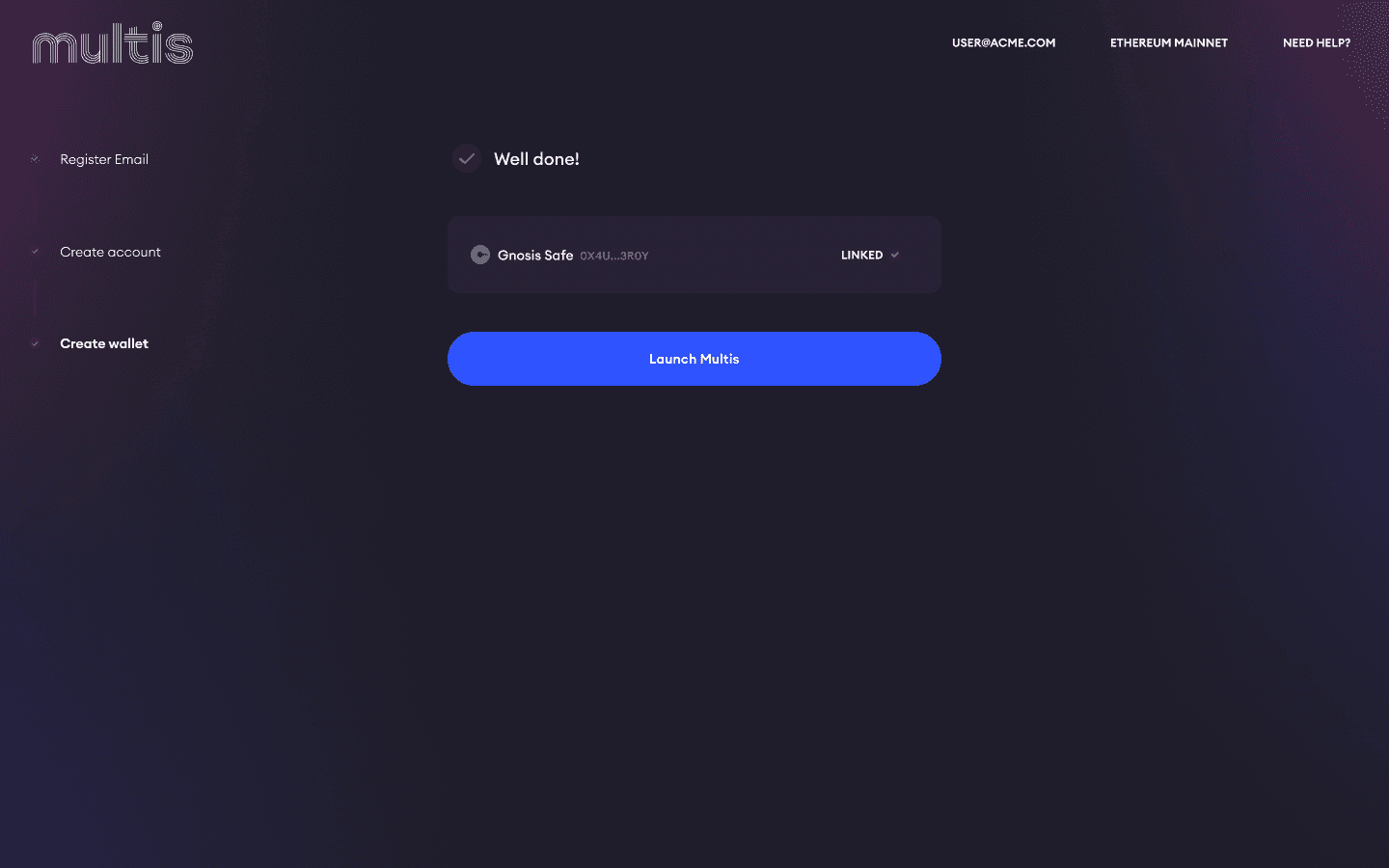
Step 4- If there are owners associated with your Multis account they need to be invited to Multis. You can do this in "Settings" under "Team."
Step 5- Once team members are invited by email they need to login and connect the MetaMasks associated with the Safe to Multis.
Step 6- Your account is now activated.
Don't have a Gnosis Safe? You can click on "Create a New Wallet" and Multis will automatically create one for you!
Step 1 - If you don't have a Gnosis Safe, Multis can create one for you. Click on "Create".
Step 2 - You can choose to use MetaMask to sign your transactions. However, this step is not mandatory. Learn more about key mangement on Multis.
Step 3 - Hit " Continue".
Step 4 - Once your MetaMask is connected, your main payment wallet will be created and you can hit "Enter my account".
You already created a new wallet on Multis but you want to switch to an existing Gnosis Safe?
If you already set-up a Multis account but would prefer to use an existing Gnosis Safe as the main payment wallet, then write to us at support@multis.co and we'd be happy to help you change your setup.
The first step to managing your company's crypto is by having a wallet. The absolute gold standard for crypto wallets is Gnosis Safe Multisig. Here's why it is the best.
With DAOs growing and revolutionizing corporate governance, Stripe enabling web3 crypto businesses on their platform, and all the experiments taking place on the Metaverse, crypto is being mainstreamed. More and more businesses are putting their treasury in crypto and a growing cohort of web3 businesses are being created. This is exciting for us at Multis because we believe that decentralization through web3 and crypto currencies can unleash a wave of global entrepreneurship. We're also aware that web3 businesses and organizations have particular needs when it comes to managing their crypto. Multisignature wallets are the gold standard for safe and innovative storage - especially for businesses or teams. If we were to recommend a multisig, it would be a Gnosis Safe.
Gnosis - What is it?
Gnosis Safe is part of the Gnosis ecosystem. Gnosis builds new market mechanisms for decentralized finance. Their three interoperable brands allow you to securely create, trade, and hold digital assets on the Ethereum blockchain.
Gnosis Safe - the successor of Gnosis Multisig
The Gnosis Safe Multisig is a multisignature wallet that is the official successor of Gnosis Multisig. This upgrade comes with various security and user experience improvements. As the name implies, a multisignature requires a minimum number of people to approve a transaction before it can occur.
Most people with crypto use a single key wallet, be it a hardware or a software wallet.
While these wallets can be useful for someone holding crypto for personal use, they're less than ideal for a business or an organization. A wallet with only a seed phrase to access it makes it extremely possible for an employee to go rogue and siphon funds. This happens more often than you may think. Not just that, even if your business is made up of one person, it is still not the wisest way to secure your digital assets (we think a Shared Custody Multisig is a good way to go).
With a multisig, a company with 5 managers can set up their wallet to require approval for all 5 of the managers or 3 of the 5 managers for major transactions. This ensures that no funds are misused by a person.
In addition, Gnosis Safe Multisig gives users full custody over their funds, meaning users are in control 100% of the time and have access to funds 24/7.
As of February, 2022, there are over 1.7M Ether and more than $90B equivalent in digital assets secured by Gnosis. The smart contracts of Gnosis Safe are not just audited, but formally verified, and the company runs a bounty program where researchers can earn up to $100,000 for every bug they report.
Some features of Gnosis Multisig Safe include:
Multi Signature - Fully customize how you manage your organization's crypto assets, with the option to require a predefined number of signatures to confirm transactions. Require multiple team members to confirm every transaction in order to execute it, which helps prevent unauthorized access to company crypto.
Assets- Gnosis Safe Multisig supports ETH, ERC20 (Tokens) and ERC721 (Collectibles). You can also see the fiat values of your assets.
Use any wallet - Use any wallet to sign transactions. No matter if it’s a mobile wallet, browser extension, or hardware wallet
Safe Apps- Bringing multisig security to DeFi, you can now put your funds to work directly from the Gnosis Safe Multisig interface. Use digital assets to invest, earn, borrow, invoice, do payroll and more.
We also like that Gnosis Safe does not try to be more than what its name says. You won’t find banking features or 3rd party integrations here, minimizing the surface of an attack. If you are looking for a place for your treasury, look no further than Gnosis.
You can find a full overview and comparison of Gnosis Multisig Safe here:
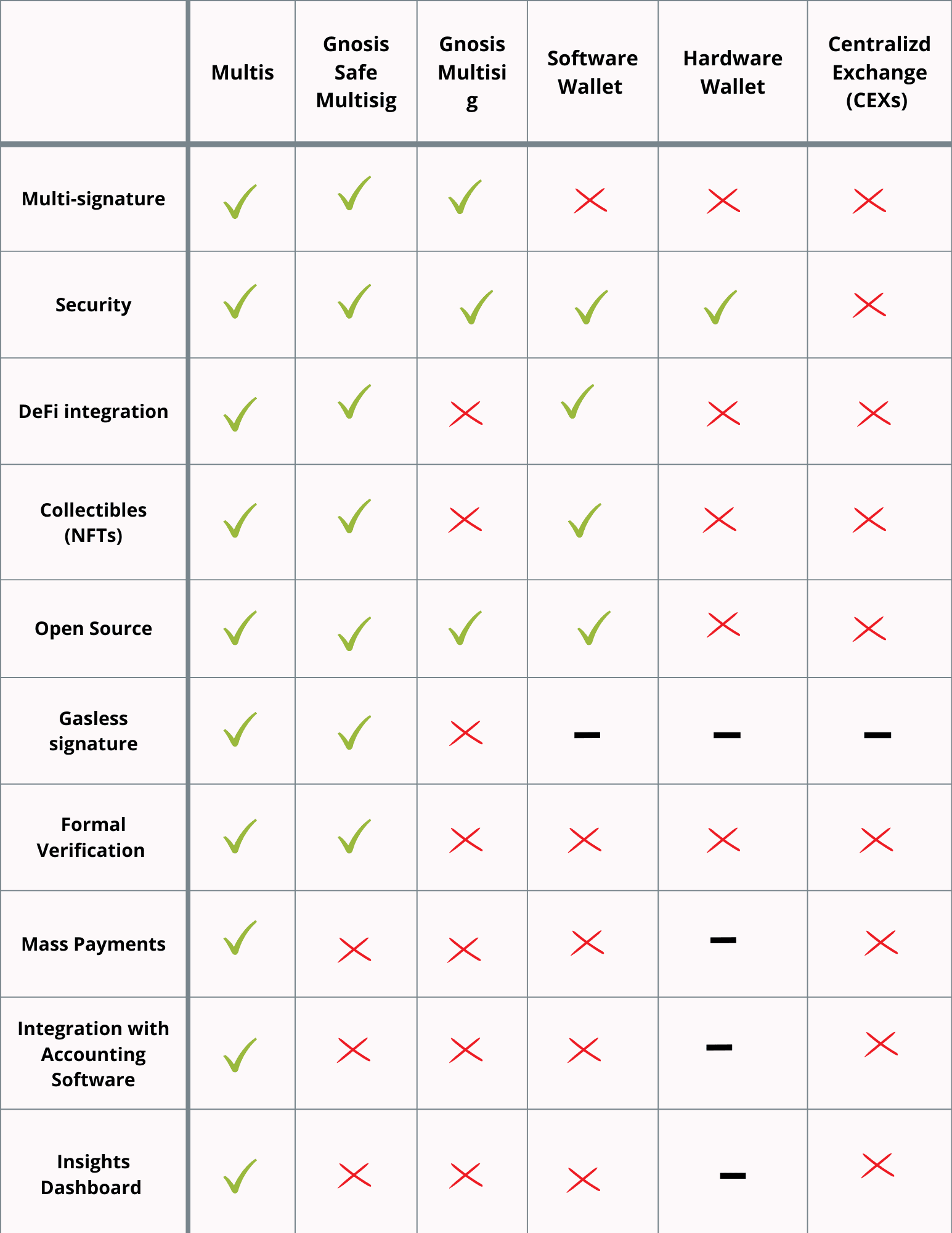
As proof of confidence in the Gnosis Safe, Gnosis has moved an additional 10,000 ETH to the Gnosis Safe contracts and will move an additional 10,000 ETH every month until all of their company’s crypto funds are stored there.
Multis- Building on Gnosis Safe
We chose to build our app on the Gnosis Safe smart contracts because we believe it's the gold standard in multisignature wallets: It is open source and it supports DeFi integration through leveraging a whole ecosystem of Gnosis Apps. It is a solid offering and meets all the levels of security we expect from a well built product.
We've been building with Gnosis since 2019. Even though it's excellent for storage, the interface is very techy and can be intimidating for newbies. That's why, we extended Gnosis Safe's features to build a user-centered interface that extracts transaction data from your Gnosis Safe and aggregates it cross chain to allow financial professionals to have one single source of truth throughout our insights dashboards and transaction categorization features.
We see Gnosis Safe as a key treasury solution to a larger problem of getting clarity and control over crypto finances. At Multis, we've added other features like the ability to link wallets crosschain, get valuable insights on flow of funds, have a shared contact book, pay up to 65 different addresses in a single transaction and soon, USD exchange accounts. Multis is non-custodial, we do not have access to your funds.
Linking a Gnosis Safe on Multis
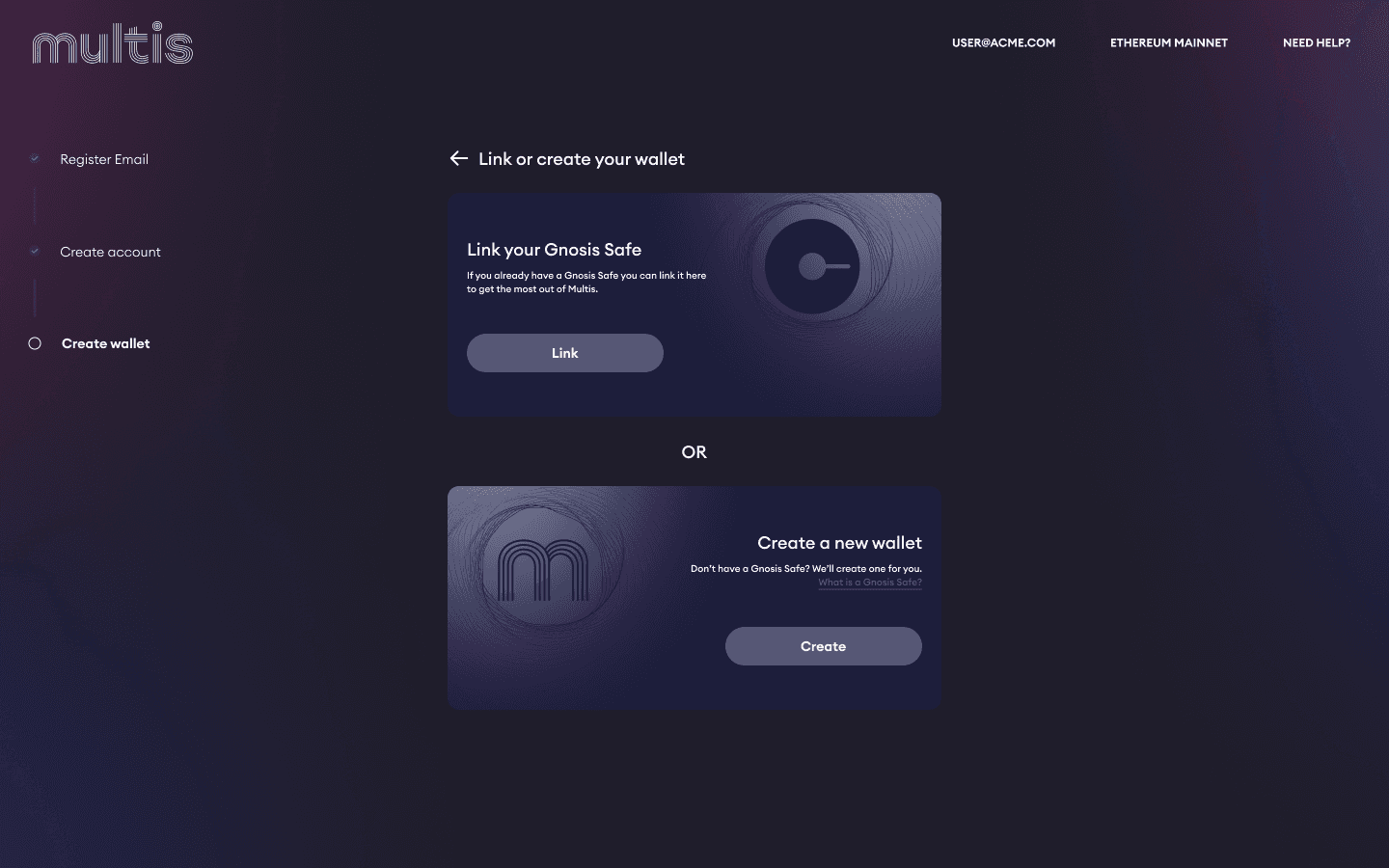
We make it easy for our users to link an existing Gnosis Safe to their Multis account. Here's what you need to do:
Step 1 - Connect the MetaMask that's associated with your Gnosis Safe(s).
If your Gnosis Safe keys are stored on Ledger or Trezor, you can import your keys to MetaMask and use your existing Gnosis Safe(s) to create a wallet on Multis. Here's a tutorial on importing your Trezor and Ledger keys.
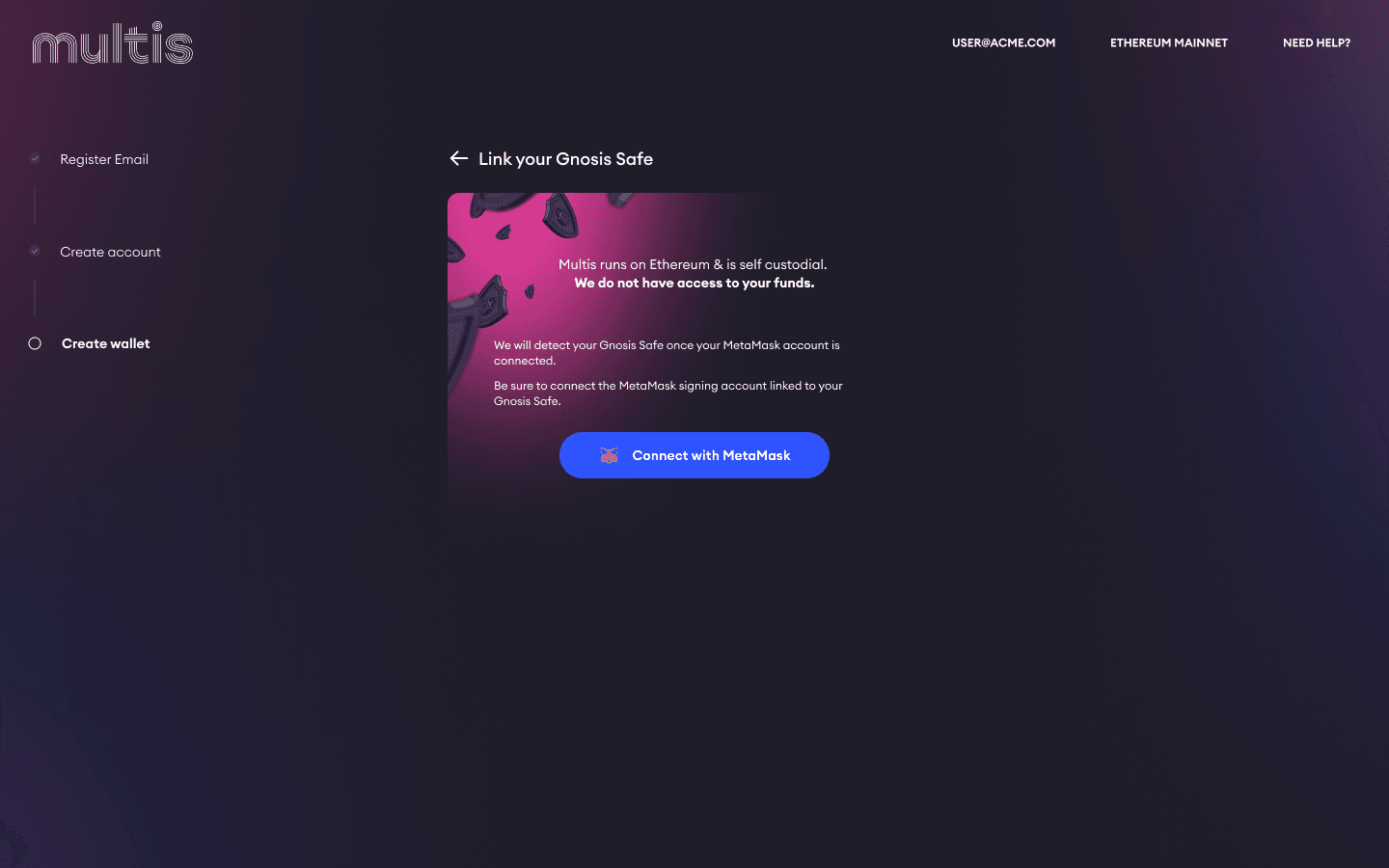
Step 2 - Multis will automatically detect your Gnosis Safe through MetaMask. Select the address of the safe you want to link from the drop-down menu.
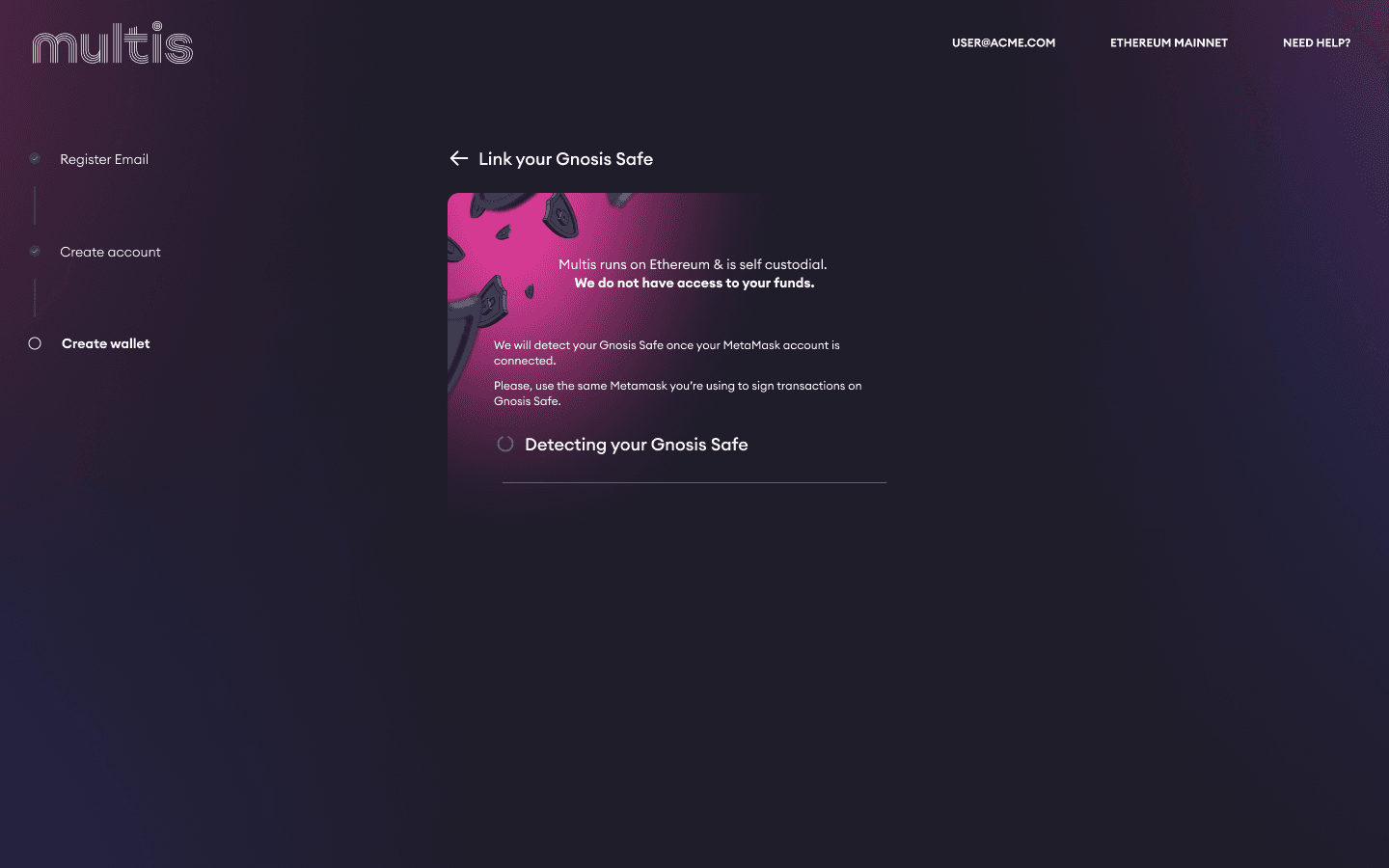
Step 3 - Once your wallet is linked, you can click on "Launch Multis" to go to the dashboard.
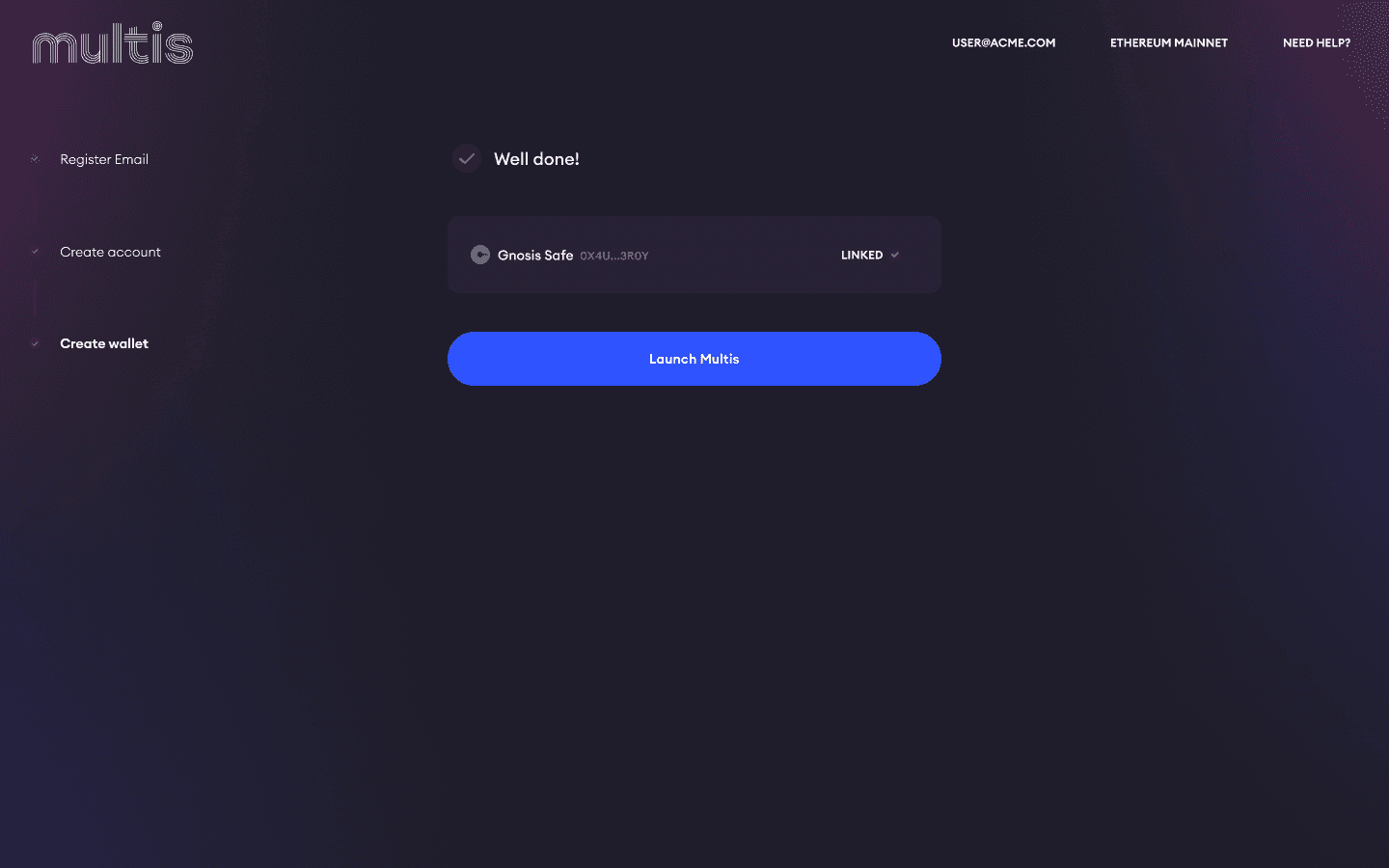
Step 4- If there are owners associated with your Multis account they need to be invited to Multis. You can do this in "Settings" under "Team."
Step 5- Once team members are invited by email they need to login and connect the MetaMasks associated with the Safe to Multis.
Step 6- Your account is now activated.
Don't have a Gnosis Safe? You can click on "Create a New Wallet" and Multis will automatically create one for you!
Step 1 - If you don't have a Gnosis Safe, Multis can create one for you. Click on "Create".
Step 2 - You can choose to use MetaMask to sign your transactions. However, this step is not mandatory. Learn more about key mangement on Multis.
Step 3 - Hit " Continue".
Step 4 - Once your MetaMask is connected, your main payment wallet will be created and you can hit "Enter my account".
You already created a new wallet on Multis but you want to switch to an existing Gnosis Safe?
If you already set-up a Multis account but would prefer to use an existing Gnosis Safe as the main payment wallet, then write to us at support@multis.co and we'd be happy to help you change your setup.